Best Practices for Testing and Debugging Applications:
- The Moolah Team
- Jul 6, 2023
- 10 min read
Testing and debugging are critical parts of the application development process.
In this post, we'll explore the best practices for testing and debugging applications, and introduce tools and strategies that can make the process more efficient.
I. Introduction: The Importance of Thorough Testing and Debugging
Developing an application can be a complex process that involves many different stages, from planning and design to implementation and testing. Of these stages, testing and debugging are two critical steps that can help ensure that the final product is as high-quality as possible.
Testing is the process of evaluating an application to detect errors and ensure that it works as intended. There are several different types of testing that developers can use, including unit testing, integration testing, regression testing, and acceptance testing. By using these types of testing, developers can catch errors early in the development process and ensure that the final product is reliable, secure, and meets the requirements of the intended users.
Debugging, on the other hand, is the process of finding and fixing errors in an application. Even with thorough testing, it is likely that some bugs will still make it into the final product. Debugging is critical to improving application quality because it can help identify and fix these errors, which can improve the performance and stability of an application, as well as prevent security vulnerabilities.
Despite the importance of testing and debugging, many developers may view these steps as tedious and time-consuming. However, neglecting these steps can lead to serious consequences, including lost revenue, damaged reputation, and legal liability. By investing the necessary time and resources into testing and debugging, developers can ensure that their applications are of high quality and meet the needs of their users.
In this post, we'll explore the best practices for testing and debugging applications, and introduce tools and strategies that can make the process more efficient. By following these best practices, developers can streamline their testing and debugging processes and improve the quality of their applications. So, let's get started!
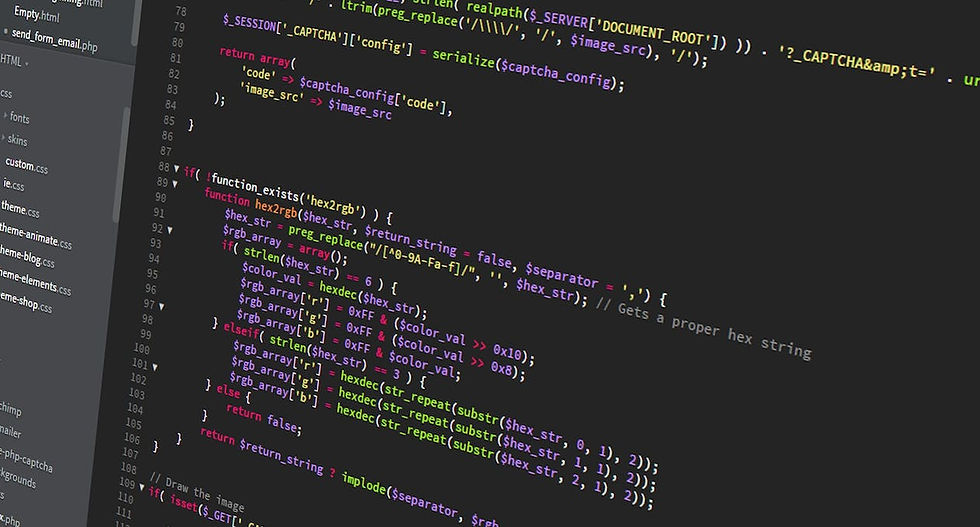
II. Best Practices for Testing Applications
Testing an application can be a time-consuming and complex process, but it is critical to ensure that the final product is of high quality and meets the needs of its users. In this section, we'll explore some best practices for testing applications that can help make the process more efficient and effective.
A. Start Testing Early in the Development Process
One of the best practices for testing applications is to start testing early in the development process. By doing so, developers can catch errors early on and avoid the costly process of fixing them later. This can also help to identify potential issues before they become too complicated to address. Early testing can also help to ensure that the application is on track to meet the requirements of its users.
B. Use Different Types of Testing
Another best practice for testing applications is to use different types of testing. Different types of testing, such as unit testing, integration testing, and acceptance testing, can help to catch errors at different stages of the development process. This can help ensure that all aspects of the application are thoroughly tested and that the final product is of high quality.
C. Automate Testing Processes
Automating testing processes can also be a best practice for testing applications. By automating testing processes, developers can save time and ensure that testing is consistent across different versions of the application. Automated testing can also help to catch errors that might be missed during manual testing.
D. Test for Security Vulnerabilities
Security is a critical aspect of any application, and testing for security vulnerabilities is an essential best practice. By testing for security vulnerabilities, developers can ensure that their applications are secure and can prevent data breaches and other security issues. This can involve using tools such as penetration testing and vulnerability scanning to identify and address potential vulnerabilities.
E. Monitor Performance
Monitoring the performance of an application is another important best practice for testing applications. By monitoring performance, developers can identify and address potential performance issues before they become significant problems. This can involve using tools such as load testing and stress testing to simulate different levels of traffic on the application.
F. Use Real-World Scenarios
Testing an application in real-world scenarios is another best practice for testing applications. This can involve testing the application in different environments and under different conditions to ensure that it works as intended in different situations. This can help identify potential issues that might not be caught during more traditional testing methods.
G. Incorporate User Feedback
Incorporating user feedback into the testing process is another best practice for testing applications. By soliciting feedback from users, developers can identify potential issues and make changes to the application to meet the needs of its users. This can help ensure that the final product is user-friendly and meets the requirements of its intended audience.
By following these best practices for testing applications, developers can ensure that their applications are of high quality and meet the needs of their users. While testing can be a time-consuming process, investing the necessary time and resources into testing can help prevent costly errors and ensure that the final product is a success.

III. Best Practices for Debugging Applications
Debugging an application can be a frustrating and time-consuming process, but it is critical to ensure that the final product is free of errors and meets the needs of its users. In this section, we'll explore some best practices for debugging applications that can help make the process more efficient and effective.
A. Reproduce the Issue
One of the best practices for debugging applications is to reproduce the issue. By reproducing the issue, developers can gain a better understanding of the problem and identify potential causes. This can involve using tools such as logging to track the steps leading up to the error and help identify the root cause.
B. Simplify the Code
Another best practice for debugging applications is to simplify the code. Simplifying the code can help to isolate the problem and make it easier to identify and fix. This can involve removing unnecessary code and breaking down complex code into smaller, more manageable pieces.
C. Use Debugging Tools
Using debugging tools is another best practice for debugging applications. Debugging tools can help developers to identify and isolate problems quickly and efficiently. This can include tools such as debuggers, profilers, and memory analysers.
D. Work in Increments
Working in increments is another best practice for debugging applications. By working in increments, developers can focus on one piece of the code at a time and avoid becoming overwhelmed by the entire application. This can also help to identify potential problems early on and prevent errors from becoming too complicated to address.
E. Collaborate with Others
Collaborating with others is another best practice for debugging applications. By working with other developers or team members, developers can gain new perspectives and ideas for solving the problem. This can also help to avoid tunnel vision and prevent developers from becoming stuck on a particular issue.
F. Take Breaks
Taking breaks is another important best practice for debugging applications. Debugging can be mentally taxing, and taking breaks can help to refresh the mind and prevent burnout. This can also help to gain new insights into the problem and identify potential solutions that may have been overlooked.
G. Test the Fix
Testing the fix is the final best practice for debugging applications. After identifying and fixing the problem, it is critical to test the fix to ensure that it has resolved the issue and has not created any new problems. This can involve using tools such as unit testing and integration testing to ensure that the application is functioning correctly.
By following these best practices for debugging applications, developers can ensure that their applications are free of errors and meet the needs of their users. While debugging can be a frustrating process, investing the necessary time and resources into debugging can help prevent costly errors and ensure that the final product is a success.

IV. Best Practices for Testing Applications
Testing is a critical part of the application development process, and it is essential to ensure that the final product meets the requirements and expectations of its users. In this section, we'll explore some best practices for testing applications that can help make the process more efficient and effective.
A. Plan and Define Test Cases
One of the best practices for testing applications is to plan and define test cases. This involves identifying the requirements and expectations of the application and creating test cases that cover all aspects of the application. This can help to ensure that the application is thoroughly tested and all potential issues are identified.
B. Automate Testing
Automating testing is another best practice for testing applications. Automated testing can help to save time and resources by executing test cases automatically and providing faster feedback on the quality of the application. This can also help to identify potential issues early on in the development process and prevent costly errors later on.
C. Test Early and Often
Testing early and often is another best practice for testing applications. By testing early and often, developers can identify potential issues and address them before they become more complex and difficult to fix. This can also help to ensure that the final product meets the requirements and expectations of its users.
D. Use Realistic Data
Using realistic data is another best practice for testing applications. Realistic data can help to identify potential issues and ensure that the application can handle real-world scenarios. This can involve using data sets that represent the actual data that the application will process and analysing the application's performance and behavior under different conditions.
E. Test Across Multiple Platforms and Devices
Testing across multiple platforms and devices is another best practice for testing applications. With the increasing number of platforms and devices available today, it is critical to ensure that the application performs correctly across all of them. This can involve testing the application on different operating systems, browsers, and devices to ensure that it works as intended.
F. Involve Users in Testing
Involving users in testing is another best practice for testing applications. Users can provide valuable feedback on the usability and functionality of the application and identify potential issues that developers may not have considered. This can involve beta testing or user acceptance testing to ensure that the application meets the needs and expectations of its users.
G. Continuously Monitor and Improve Testing Processes
Continuously monitoring and improving testing processes is the final best practice for testing applications. By monitoring and analysing testing processes, developers can identify potential areas for improvement and optimize testing processes for better efficiency and effectiveness. This can involve using metrics and key performance indicators to track the quality and progress of testing processes and make data-driven decisions to improve them.
By following these best practices for testing applications, developers can ensure that their applications are thoroughly tested and meet the needs and expectations of their users. While testing can be time-consuming and resource-intensive, investing in thorough testing can help prevent costly errors and ensure the success of the final product.

V. Best Practices for Debugging Applications
Debugging is an essential part of the application development process, and it is critical to ensure that any errors or issues are identified and resolved quickly. In this section, we'll explore some best practices for debugging applications that can help make the process more efficient and effective.
A. Understand the Code
One of the best practices for debugging applications is to understand the code. Developers should have a thorough understanding of the code they are working with and be able to identify potential areas of concern. This can involve analyzing code structure, reviewing documentation, and collaborating with other developers to ensure a comprehensive understanding of the code.
B. Use Debugging Tools
Using debugging tools is another best practice for debugging applications. Debugging tools can help developers identify and locate errors quickly and efficiently. This can include integrated development environments (IDEs) with built-in debugging tools or standalone debugging software that can be integrated into the development process.
C. Reproduce the Error
Reproducing the error is another best practice for debugging applications. Developers should attempt to reproduce the error consistently to identify its cause and determine the most effective solution. This can involve testing different scenarios and inputs to identify the conditions under which the error occurs.
D. Start with Simple Solutions
Starting with simple solutions is another best practice for debugging applications. Developers should begin by checking for common errors and simple solutions before moving on to more complex issues. This can include reviewing syntax errors, checking for typos, and ensuring that all required dependencies are installed and up to date.
E. Log and Document the Debugging Process
Logging and documenting the debugging process is another best practice for debugging applications. Developers should keep a detailed record of the debugging process, including the steps taken and the solutions attempted. This can help to ensure that errors are not repeated in the future and can provide valuable insights for improving the debugging process.
F. Collaborate with Other Developers
Collaborating with other developers is another best practice for debugging applications. Debugging can be a complex and time-consuming process, and working with other developers can provide valuable insights and fresh perspectives. This can include pair programming, code reviews, and brainstorming sessions to identify potential solutions.
G. Test and Verify the Solution
Testing and verifying the solution is the final best practice for debugging applications. Once a solution has been identified, developers should test it thoroughly to ensure that it resolves the error and does not introduce new issues. This can involve testing the solution in different scenarios and with different inputs to ensure its effectiveness.
By following these best practices for debugging applications, developers can ensure that errors and issues are identified and resolved quickly and efficiently. Debugging can be a challenging and frustrating process, but investing in a comprehensive debugging process can help to prevent errors and ensure the success of the final product.

VI. Conclusion: Best practices for efficient testing and debugging
In conclusion, testing and debugging are crucial parts of the application development process, and following best practices can make the process more efficient and effective. In this blog post, we have discussed several key strategies for testing and debugging, including using test-driven development, automating tests, utilizing debugging tools, and implementing a feedback loop. It is important to note that these strategies should not be viewed as a one-size-fits-all solution, and each approach should be tailored to the specific needs and goals of the project.
In addition to the aforementioned strategies, it is important to maintain a clear and consistent communication channel between all members of the development team, as well as stakeholders and end-users. This can help to ensure that everyone is on the same page and can provide valuable feedback and insight throughout the development process.
Finally, it is worth mentioning that while testing and debugging may seem like a time-consuming and tedious task, investing time and effort in this process can ultimately save time and resources in the long run. By catching and addressing issues early on in the development cycle, developers can avoid costly errors and improve the overall quality and user experience of the application.
In summary, testing and debugging are critical aspects of the application development process, and by utilizing best practices and tools, developers can streamline these tasks and produce high-quality and reliable applications.
Thank you for taking the time to read our blog post on the best practices for testing and debugging applications. We hope that you found the information and strategies presented to be helpful and informative. If you enjoyed this post, please consider subscribing to our newsletter for more updates and insights on software development and related topics. Again, thank you for your time, and we wish you all the best in your development endeavors.
Best regards,
Moolah






Comments