Developing Applications with Server-Side Rendering:
- The Moolah Team
- Jun 17, 2023
- 10 min read
Server-side rendering (SSR) is a technique that involves rendering web pages on the server before sending them to the client.
In this post, we'll explore the benefits and challenges of SSR and provide guidance on how to get started.
I. Introduction
I.I Definition of Server-side rendering (SSR)
Server-side rendering (SSR) is a technique used in web development that involves rendering web pages on the server before sending them to the client's browser. SSR is becoming increasingly popular because it can improve the overall performance of a web application by reducing the amount of work that the client's browser has to do.
I.II Importance of SSR in web development
In modern web development, the client's browser is responsible for rendering most of the content that users see. While this approach has some benefits, it can also lead to slow page load times and a poor user experience, particularly on slow or older devices. By using SSR, developers can improve the performance of their applications and ensure a consistent user experience across devices.
I.III Overview of what this post will cover
In this post, we will explore the benefits and challenges of server-side rendering, as well as provide guidance on how to get started with SSR in your own web applications. We'll also compare server-side rendering to client-side rendering and discuss when each approach is most appropriate. By the end of this post, you should have a solid understanding of what SSR is, how it works, and how to implement it in your own applications.
Overall, server-side rendering is an important technique for improving the performance and user experience of web applications. By rendering pages on the server, developers can reduce the amount of work that the client's browser has to do, resulting in faster load times and a more consistent user experience. In the following sections, we'll dive deeper into the benefits and challenges of server-side rendering, as well as provide guidance on how to get started with SSR in your own applications.

II. Benefits of Server-side Rendering
II.I Improved Performance
One of the primary benefits of server-side rendering is improved performance. Because pages are pre-rendered on the server, users see content more quickly, without having to wait for client-side rendering to complete. This can be especially important for sites with high traffic or complex pages that would take a long time to load otherwise.
II.II Better Search Engine Optimization (SEO)
Another advantage of server-side rendering is that it can improve search engine optimization (SEO). Because search engines often have a difficult time indexing client-side rendered pages, server-side rendered pages can be more easily crawled and indexed. This can lead to better search engine rankings and more traffic to your site.
II.III More Consistent User Experience
Server-side rendering also offers a more consistent user experience across devices. Because pages are rendered on the server, they will look the same regardless of the device or browser being used. This is especially important for sites that need to maintain a consistent brand or design across multiple platforms.
II.IV Improved Accessibility
By using server-side rendering, developers can also improve the accessibility of their applications. Because server-side rendering ensures that pages are fully rendered before they are sent to the client, users who rely on screen readers or other assistive technologies can more easily navigate the content on your site.
II.V Easier Maintenance and Debugging
Finally, server-side rendering can make maintenance and debugging easier. Because pages are rendered on the server, developers have more control over the code and can more easily identify and fix issues. This can be especially important for complex applications where issues can be difficult to identify and debug.
Overall, server-side rendering offers a number of benefits that can improve the performance, accessibility, and user experience of web applications. By rendering pages on the server, developers can ensure that pages load quickly, look the same across devices, and are accessible to all users. In the following sections, we'll explore some of the challenges of server-side rendering and provide guidance on how to get started with SSR in your own applications.

III. Challenges of Server-side Rendering
III.I Complexity of Implementation
One of the biggest challenges of server-side rendering is the complexity of implementation. Implementing server-side rendering can require significant changes to the application architecture, especially for applications that were originally designed for client-side rendering. Additionally, server-side rendering may require the use of specialized tools or frameworks, which can add to the overall complexity of the application.
III.II Increased Server Load
Another challenge of server-side rendering is the potential for increased server load. Because pages are rendered on the server, the server must handle the rendering process for each user request. This can lead to increased server load and slower response times, especially for sites with high traffic or complex pages.
III.III Limited Client-side Interactivity
Server-side rendering also limits the amount of interactivity that can be provided on the client side. Because pages are rendered on the server, any client-side interactions must be handled through AJAX requests or other mechanisms, which can be more complex to implement and may result in slower response times.
III.IV Increased Complexity for Single-page Applications
For single-page applications (SPAs), server-side rendering can add significant complexity. Because SPAs rely on client-side rendering for most interactions, implementing server-side rendering may require significant changes to the application architecture. Additionally, server-side rendering may not be well-suited for applications that rely heavily on client-side routing or state management.
III.V Compatibility with Third-party Libraries
Finally, server-side rendering can be challenging to implement when using third-party libraries or components. Many third-party libraries are designed for client-side rendering and may not be compatible with server-side rendering. This can require developers to either find alternative libraries or create custom solutions for server-side rendering.
Despite these challenges, server-side rendering can offer significant benefits for web applications. In the following sections, we'll explore some best practices and tools for implementing server-side rendering in your own applications.

IV. Best Practices for Implementing Server-side Rendering
IV.I Prioritize Performance
When implementing server-side rendering, it's important to prioritize performance. Server-side rendering can be slower than client-side rendering, especially for complex pages or high traffic sites. To mitigate these performance issues, it's important to optimize server-side rendering performance and ensure that the server is properly configured for the expected load.
IV.II Leverage Caching
Caching can be an effective way to improve server-side rendering performance. By caching rendered pages, the server can quickly respond to subsequent requests without needing to re-render the page. Caching can also help reduce server load and improve response times for users.
IV.III Use a Framework or Library
Using a framework or library can significantly simplify the process of implementing server-side rendering. Many popular frameworks, such as React and Angular, include built-in support for server-side rendering. Additionally, there are a number of third-party libraries available that can help streamline the process of implementing server-side rendering.
IV.IV Optimize for SEO
Server-side rendering can also provide significant benefits for search engine optimization (SEO). Because server-side rendered pages include all of the page content in the initial HTML response, search engines can more easily crawl and index the page. To maximize these SEO benefits, it's important to ensure that server-side rendered pages are properly structured and include relevant metadata.
IV.V Test Thoroughly
Finally, it's important to thoroughly test server-side rendering implementations to ensure that they work as expected. This includes testing for performance, compatibility, and functionality. Thorough testing can help identify and resolve issues before they impact users and can help ensure a smooth user experience.
By following these best practices, developers can implement server-side rendering in their applications with confidence and ensure a fast and responsive user experience.

V. Challenges of Implementing Server-side Rendering
While server-side rendering can provide significant benefits, there are also several challenges that developers may face when implementing it.
These challenges include:
V.I Complexity
Implementing server-side rendering can be more complex than client-side rendering, especially for larger or more complex applications. Developers may need to have a solid understanding of server-side technologies, as well as the specific implementation details of their chosen server-side rendering framework or library.
V.II Performance
As mentioned earlier, server-side rendering can be slower than client-side rendering, especially for complex pages or high traffic sites. This can lead to longer load times and decreased performance for users. To mitigate this performance impact, developers may need to invest significant time and resources into optimizing server-side rendering performance.
V.III Compatibility
Server-side rendering may not be compatible with all client-side technologies or frameworks. This can limit the flexibility and functionality of the application, and may require developers to make compromises or workarounds to achieve their desired functionality.
V.IV Debugging
Debugging server-side rendering can be more challenging than client-side rendering, as issues may be more difficult to isolate and diagnose. Developers may need to use specialized debugging tools or techniques, and may need to invest significant time and resources into identifying and resolving issues.
V.V Deployment and Scaling
Finally, deployment and scaling can be more complex with server-side rendering than client-side rendering. Developers may need to consider factors such as load balancing, caching, and server infrastructure when deploying and scaling server-side rendered applications.
While these challenges can be significant, they are not insurmountable. With careful planning, attention to detail, and a willingness to invest time and resources into optimization and testing, developers can successfully implement server-side rendering in their applications and reap the benefits that it provides.

VI. Getting Started with Server-side Rendering
If you're interested in exploring server-side rendering for your web application, here are some steps to help you get started:
VI.I Choose a Server-side Rendering Framework
The first step in implementing server-side rendering is to choose a server-side rendering framework or library. There are several popular options available, including Next.js, Nuxt.js, and React Server Components. Each framework has its own strengths and weaknesses, so it's important to choose the one that best fits your specific needs and requirements.
VI.II Configure Your Application for Server-side Rendering
Once you've chosen a server-side rendering framework, you'll need to configure your application to support server-side rendering. This typically involves setting up a server that can generate and serve server-side rendered pages in response to incoming requests. Your server-side rendering framework should provide documentation and guidance on how to configure your application for server-side rendering.
VI.III Update Your Application Code
With your application configured for server-side rendering, you'll need to update your code to support this new approach. This may involve restructuring your application code to support server-side rendering, as well as modifying any client-side rendering code to work seamlessly with server-side rendering. Your server-side rendering framework should provide guidance and best practices for updating your application code.
VI.IV Optimize Your Server-side Rendering Performance
As mentioned earlier, server-side rendering can have performance implications, especially for complex pages or high traffic sites. To optimize your server-side rendering performance, you may need to invest time and resources into techniques such as code splitting, caching, and preloading. Your server-side rendering framework should provide guidance and best practices for optimizing performance.
VI.V Test and Iterate
Finally, once you've implemented server-side rendering in your application, it's important to thoroughly test and iterate on your implementation. This may involve running performance tests, identifying and fixing any bugs or issues, and gathering user feedback to ensure that your server-side rendered pages are providing the expected user experience.
By following these steps, you can successfully implement server-side rendering in your web application and reap the benefits that it provides.
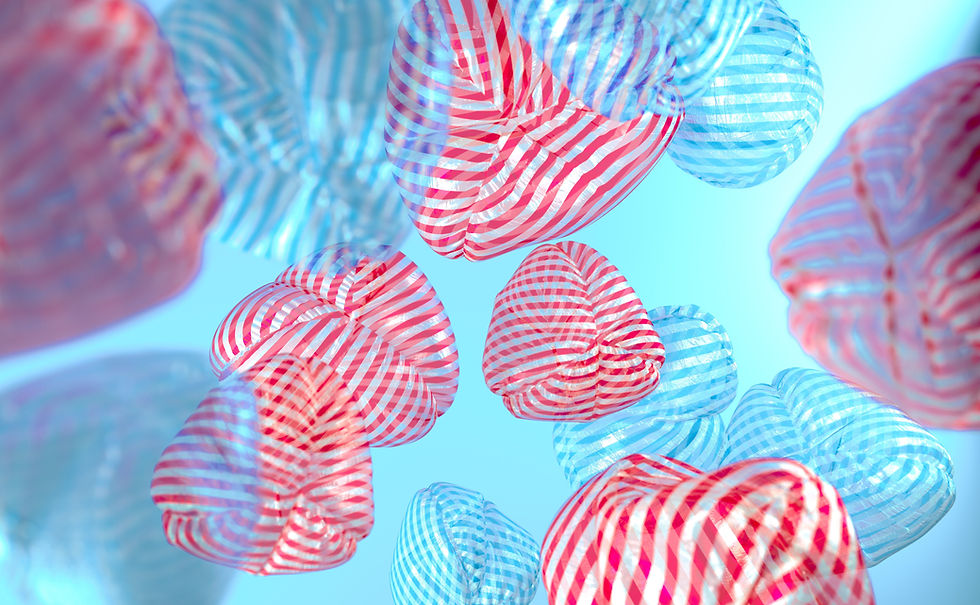
VII. Common Challenges with Server-side Rendering
While server-side rendering can provide significant benefits for web applications, there are also some common challenges that developers may face when implementing this technique.
Here are some of the most common challenges and how to address them:
VII.I Performance Issues
One of the biggest challenges with server-side rendering is performance. Because server-side rendering requires the server to generate the HTML for each page request, it can be slower than traditional client-side rendering techniques, especially for complex pages or high traffic sites. To address this challenge, developers can use techniques such as code splitting, caching, and preloading to optimize server-side rendering performance.
VII.II Browser Compatibility
Another challenge with server-side rendering is browser compatibility. Not all browsers support server-side rendering, and some browsers may require specific configuration or workarounds to properly render server-side rendered pages. To address this challenge, developers can use frameworks or libraries that provide browser compatibility support or can build their own custom solutions to handle browser compatibility issues.
VII.III SEO Considerations
One of the main benefits of server-side rendering is improved search engine optimization (SEO) for web applications. However, there are still some SEO considerations to keep in mind when implementing server-side rendering. For example, server-side rendered pages may have different URLs or may require additional configuration to ensure that search engines can properly crawl and index them. Developers can address these SEO considerations by following best practices and guidelines for server-side rendering and by using tools such as Google Search Console to monitor and optimize their SEO efforts.
VII.IV Development Complexity
Server-side rendering can also increase the complexity of web application development, as it requires developers to consider both server-side and client-side rendering approaches.
Additionally, server-side rendering may require additional infrastructure or resources to properly support, such as dedicated servers or specialized caching systems. To address this challenge, developers can use frameworks or libraries that provide easy-to-use server-side rendering capabilities and can work with their teams to properly plan and allocate resources for server-side rendering development and maintenance.
VII.V Limited Interactivity
Finally, server-side rendering can sometimes limit the interactivity of web applications, as some dynamic or interactive elements may require client-side rendering to properly function. To address this challenge, developers can use techniques such as progressive enhancement or client-side hydration to add interactivity to server-side rendered pages without sacrificing the benefits of server-side rendering.
By understanding and addressing these common challenges, developers can successfully implement server-side rendering in their web applications and unlock the benefits that it provides.

VIII. Conclusion: The Importance of Server-Side Rendering
Server-side rendering is a powerful technique that can greatly improve the performance and user experience of web applications. By rendering pages on the server and sending them to the client, we can reduce the time it takes for users to see and interact with our content.
In this post, we have explored the benefits and challenges of server-side rendering, and provided guidance on how to get started with this technique. We have discussed the importance of balancing server-side rendering with client-side rendering, and how to optimize performance by minimizing the time it takes to generate and deliver pages.
We have also explored some of the tools and frameworks available for server-side rendering, such as Next.js and React Server Components. These tools can greatly simplify the process of implementing server-side rendering and provide additional benefits such as code splitting and optimized caching.
In conclusion, server-side rendering is an essential technique for modern web development, particularly for large-scale applications where performance and user experience are critical. By taking the time to understand and implement server-side rendering, we can greatly improve the speed and efficiency of our web applications, and provide users with a seamless and responsive experience.
Thanks for taking the time to read our post on server-side rendering. We hope that you found it informative and valuable. If you enjoyed this post, be sure to subscribe to our newsletter for more great content and updates on the latest web development trends and technologies.
At Moolah, we are passionate about helping developers and businesses succeed in the fast-paced world of web development. Whether you're just starting out or looking to take your skills to the next level, we're here to support you every step of the way.
Thanks again for reading, and don't forget to subscribe to our newsletter for more great content!
Moolah







Comments