How to Manage Your Email for Better Time Management and Productivity.
- The Moolah Team
- May 16, 2023
- 9 min read
Updated: May 31, 2023
Email can be a major time sink if not managed properly.
In this blog, we'll provide tips for managing your email more effectively, such as setting aside specific times of day to check your email and using filters and labels to prioritize your messages.
I. Introduction
A. Why Email Management is Important
Email has become a ubiquitous aspect of our daily lives, both personally and professionally. It is estimated that the average office worker receives around 121 emails per day, which equates to more than 15 hours of their working week spent dealing with their inbox. With so much time spent on email, it's easy for it to become a major distraction and time sink, causing stress and diminishing productivity.
That's why managing your email is so important. By taking control of your inbox, you can save time, reduce stress, and increase your overall productivity. But how do you do that?
B. How Email Affects Your Productivity
Email can have a significant impact on your productivity. Research shows that checking email frequently can lead to a 10-point drop in IQ, and that multitasking, which often includes checking email, can reduce productivity by up to 40%. This is because each time we check our email, we interrupt the flow of our work and have to spend time refocusing on the task at hand.
Furthermore, email can also cause stress and anxiety, particularly when we receive a high volume of messages or when they are urgent or demanding. This can lead to burnout, reduced motivation, and poor mental health.
C. Overview of Tips for Managing Your Email
So, how can we manage our email more effectively? In this post, we'll provide tips and strategies for managing your email, including setting aside specific times of day to check your email, using filters and labels to prioritize your messages, responding to emails efficiently, managing your email on the go, and more.
By implementing these tips, you can take control of your inbox, reduce stress, and improve your productivity. So, let's get started!

II. Set Aside Specific Times of Day to Check Your Email
A. Why Checking Email Constantly is Counterproductive
Do you find yourself constantly checking your email throughout the day? Perhaps you have your email notifications turned on, or you feel the need to check your inbox every time a new message arrives. However, constantly checking your email can actually be counterproductive.
Each time we check our email, we interrupt our work and have to spend time refocusing on the task at hand. This can reduce our productivity and make it harder to complete our work efficiently. In addition, checking email frequently can also cause stress and anxiety, particularly if we receive a high volume of messages or if they are urgent or demanding.
B. How to Set Boundaries for Email Checking
To avoid the negative effects of constantly checking your email, it's important to set boundaries for email checking. This means designating specific times of day to check your inbox, and sticking to those times.
One effective strategy is to check your email at set intervals throughout the day, such as first thing in the morning, after lunch, and at the end of the day. By doing this, you can stay on top of your inbox without letting it take over your workday.
It's also important to resist the urge to check your email outside of these designated times. This can be challenging, particularly if you're used to checking your email constantly, but with practice, you can learn to resist the urge and focus on your work instead.
C. Strategies for Minimizing Interruptions During Designated Email Time
When it's time to check your email, it's important to minimize interruptions so that you can focus on your inbox without distractions. One effective strategy is to close all other tabs and applications on your computer, and silence your phone and other notifications.
You can also use features such as "Do Not Disturb" mode or airplane mode to block out distractions during designated email time. If you work in an office, you may want to put up a sign or otherwise communicate to your colleagues that you are unavailable during this time.
By minimizing interruptions during designated email time, you can focus on your inbox and respond to messages efficiently, without the distraction and stress of constantly checking your email throughout the day.
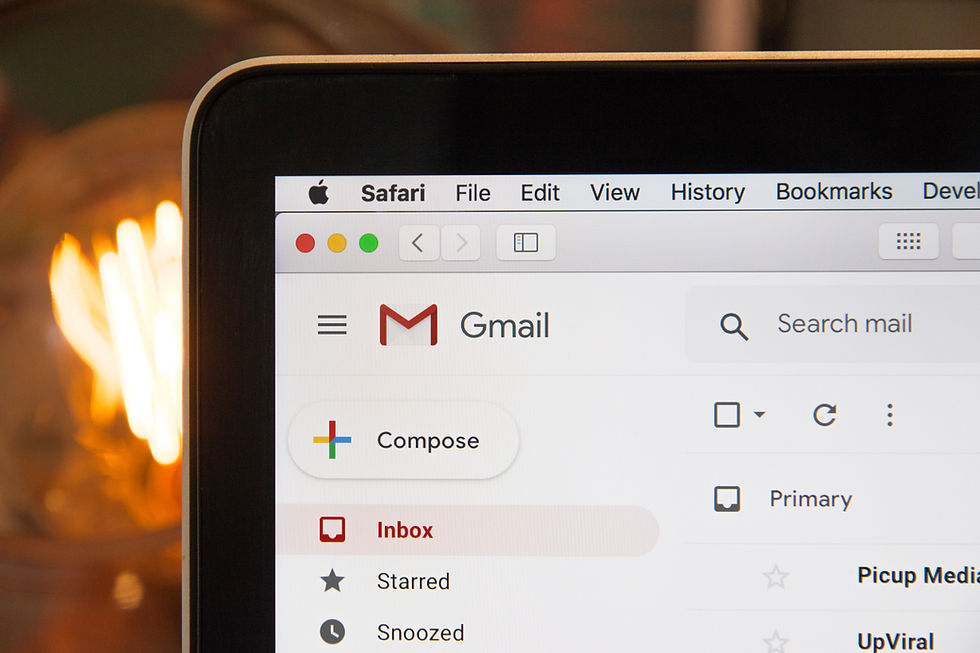
III. Use Filters and Labels to Prioritize Your Messages
A. How Filters and Labels Can Help You Manage Your Inbox
Do you struggle to keep track of important messages in your inbox, or find yourself spending too much time sifting through irrelevant or low-priority emails? If so, using filters and labels can be a game-changer.
Filters allow you to automatically sort incoming emails based on specific criteria, such as sender, subject, keywords, or attachments. This can help you quickly identify and prioritize important messages, while sending less important or spam messages directly to the trash or a designated folder.
Labels, on the other hand, allow you to categorize your messages and apply different colours or tags to them for easy identification. This can be especially helpful for organizing messages related to specific projects or topics, or for marking messages that require follow-up or action.
B. How to Set Up Filters and Labels in Your Email Client
Most email clients, such as Gmail, Outlook, or Apple Mail, offer built-in options for creating filters and labels. To set up filters, you can typically access the "Settings" or "Options" menu in your email client, and look for the "Filters" or "Rules" section.
From there, you can create rules based on specific criteria, such as sender, subject, or keywords, and choose what action to take for matching messages, such as moving them to a specific folder, marking them as important, or deleting them.
To set up labels, you can typically right-click on a message in your inbox and choose the "Label" option, or look for the "Labels" or "Tags" section in your email client's settings. You can then create new labels and apply them to messages as needed.
C. Tips for Using Filters and Labels Effectively
To get the most out of filters and labels, it's important to use them strategically and consistently.
Here are some tips for using them effectively:
Identify key criteria for filtering or labelling messages, such as specific senders, subjects, or keywords that are relevant to your work or projects.
Create folders or labels that align with your priorities and goals, and use consistent naming conventions to avoid confusion.
Regularly review and update your filters and labels to ensure they are still relevant and effective, and delete any that are no longer useful.
Use color-coding or other visual cues to help you quickly identify important or time-sensitive messages, or those that require follow-up or action.
By using filters and labels effectively, you can streamline your inbox, reduce the time and stress of sorting through irrelevant messages, and focus on the messages that matter most for your work and productivity.

IV. Minimize Distractions and Set Boundaries for Better Email Management
A. Why Minimizing Distractions Is Important for Email Management
Email can be a major source of distractions, interrupting your work flow and pulling your attention away from important tasks. Constantly checking and responding to emails can also lead to stress, anxiety, and burnout.
To manage your email more effectively, it's important to minimize distractions and set boundaries around when and how you check your inbox.
B. Tips for Minimizing Email Distractions
Here are some tips for minimizing email distractions and staying focused on your work:
Turn off email notifications on your computer and mobile devices, or set them to show only for high-priority messages.
Schedule specific times of day to check your email, and stick to those times as much as possible.
Use an email autoresponder to let people know when you'll be checking your email and when they can expect a response.
Use "Do Not Disturb" mode on your phone or computer during focused work sessions to avoid interruptions.
C. Setting Boundaries and Prioritizing Your Inbox
In addition to minimizing distractions, it's important to set boundaries around when and how you interact with your inbox.
Here are some tips for doing so:
Prioritize your inbox based on urgency and importance, and set aside time each day to respond to high-priority messages.
Create a system for tracking and following up on messages that require action or response, such as flagging them or creating a separate folder for them.
Set realistic expectations for response times, and communicate them to colleagues and clients as needed.
Consider using email filters or rules to automatically sort and prioritize messages, so you can focus on the most important ones first.
D. Maintaining Balance and Avoiding Email Overload
Managing email effectively isn't just about minimizing distractions and setting boundaries; it's also about maintaining a healthy balance and avoiding email overload.
Here are some tips for doing so:
Take regular breaks from your email, and use that time to stretch, meditate, or engage in other stress-relieving activities.
Limit the amount of time you spend on email each day, and make sure to prioritize other important tasks and projects as well.
Consider using an email management tool, such as Boomerang or SaneBox, to help you stay organized and focused.
By minimizing distractions, setting boundaries, and maintaining a healthy balance, you can manage your email more effectively and reduce the stress and overwhelm that often comes with a cluttered inbox.

V. Automate and Delegate for More Efficient Email Management
A. The Benefits of Automation and Delegation in Email Management
While minimizing distractions and setting boundaries can go a long way toward improving your email management, there are some tasks that can benefit from automation or delegation. By automating repetitive tasks or delegating tasks to others, you can save time and streamline your workflow.
B. Tips for Automating Email Management Tasks
Here are some tasks that can be automated to save you time and improve your email management:
Use email filters or rules to automatically sort and prioritize messages based on sender, subject, or content.
Set up canned responses or email templates for common messages or requests.
Use email scheduling tools to send messages at a specific time or date, such as when you know the recipient will be most likely to read and respond.
Consider using an email management tool, such as Inbox by Gmail or Mailstrom, to help you automate tasks and streamline your inbox.
C. Tips for Delegating Email Management Tasks
Here are some tasks that can be delegated to others to free up your time and improve your email management:
Assign a team member or assistant to manage your inbox and respond to routine messages or inquiries.
Delegate specific tasks or requests to colleagues or team members, such as scheduling meetings or following up on specific projects.
Use collaboration tools, such as Slack or Asana, to communicate and delegate tasks more efficiently.
D. Best Practices for Automating and Delegating Email Management
While automation and delegation can be powerful tools for improving your email management, it's important to use them wisely and thoughtfully.
Here are some best practices to keep in mind:
Start small and focus on automating or delegating one task at a time.
Make sure to communicate clearly with team members or assistants about what tasks you are delegating and what expectations you have for response times or follow-up.
Regularly review and update your automated rules and delegated tasks to ensure they are still relevant and effective.
By automating and delegating certain email management tasks, you can save time and reduce the cognitive load of managing your inbox. Just be sure to use these tools wisely and thoughtfully to avoid creating new sources of stress or overwhelm.

VI. Conclusion: Taking Control of Your Inbox for Better Time Management and Productivity
A. Recap of Key Takeaways
In this blog post, we've discussed several strategies for managing your email more effectively and improving your overall time management and productivity.
Here's a quick recap of the key takeaways:
Set boundaries and minimize distractions by scheduling specific times to check your email and turning off notifications.
Use filters and labels to prioritize your messages and make it easier to find and respond to important emails.
Write clear and concise emails that are easy to read and respond to quickly.
Use automation and delegation to streamline your email management and save time.
B. Additional Tips and Resources
If you're looking for more ways to improve your email management skills, here are some additional tips and resources to explore:
Experiment with different email clients or apps to find one that works best for your needs.
Consider using keyboard shortcuts or other productivity tools to streamline your email workflow.
Practice good email hygiene by regularly cleaning out your inbox and archiving or deleting old messages.
Check out online resources and courses, such as "Inbox Zero" or "Email Management for Productivity," to learn more about effective email management.
C. Final Thoughts
Email can be a powerful tool for communication and collaboration, but it can also be a major source of stress and distraction if not managed properly. By implementing the strategies and tips discussed in this blog post, you can take control of your inbox and improve your time management and productivity.
Remember, effective email management is not just about managing your inbox, it's also about managing your time and attention. By setting boundaries, prioritizing your messages, and using automation and delegation where appropriate, you can make email work for you rather than against you.
So take control of your inbox today, and start experiencing the benefits of better time management and productivity!
Thanks for taking the time to read this blog post on managing your email for better time management and productivity. We hope you found the tips and strategies discussed in this post helpful in improving your email management skills.
If you enjoyed this post and want to receive more content like this, be sure to subscribe to our newsletter for the latest updates and insights on productivity, time management, and more.
Thanks again for reading, and remember: taking control of your inbox is just one step towards achieving greater productivity and success in all aspects of your life.
Best regards,
Moolah







Comments