The Importance of Continuous Integration and Deployment:
- The Moolah Team
- Jul 6, 2023
- 14 min read
Continuous integration and deployment (CI/CD) is a process that involves regularly testing and deploying software changes.
In this post, we'll explore the benefits of CI/CD and provide guidance on how to implement it in an application development workflow.
I. The Importance of Continuous Integration and Deployment
Continuous integration and deployment (CI/CD) is a software development process that involves regularly testing and deploying changes to software code. This practice has become increasingly important in modern software development as teams seek to improve the speed, reliability, and quality of their software releases.
CI/CD is a process that automates the building, testing, and deployment of code changes, enabling software development teams to move quickly and efficiently while maintaining the highest standards of quality. By automating the integration and deployment process, teams can reduce the risk of human error, improve collaboration and communication among team members, and increase confidence in the code they release.
One of the primary benefits of CI/CD is that it enables teams to move faster and more confidently. With regular testing and automated deployment, teams can quickly identify and fix issues that may arise during development, reducing the time it takes to release new features and updates. This can help organizations stay competitive in an ever-changing marketplace, as they can respond more quickly to customer needs and market trends.
Another important benefit of CI/CD is that it enables teams to work more collaboratively. By automating the build, test, and deployment process, teams can more easily share code, track changes, and identify issues that need to be addressed. This can help reduce the amount of time spent on manual processes, such as code reviews and testing, and allow team members to focus on more strategic tasks.
In addition to improving collaboration, CI/CD can also help teams increase their confidence in the quality of their code. By automating the testing process, teams can catch issues early and fix them before they become major problems. This can help reduce the risk of bugs and errors that could impact the end user experience and damage the organization's reputation.
Overall, CI/CD is a critical component of modern software development. It enables teams to move faster, work more collaboratively, and maintain the highest standards of quality. In the following sections, we'll explore the benefits of CI/CD in more detail and provide guidance on how to implement it in your workflow.

II. The Benefits of Continuous Integration and Deployment
Continuous integration and deployment (CI/CD) offers many benefits to software development teams. In this section, we'll explore some of the key advantages of CI/CD.
A. Faster Time-to-Market
One of the primary benefits of CI/CD is that it enables teams to move faster and release software updates more quickly. By automating the build, test, and deployment process, teams can identify and fix issues more efficiently, reducing the time it takes to release new features and updates. This can help organizations stay competitive in a fast-paced market where customers expect regular updates and improvements to their software.
B. Increased Collaboration
CI/CD can also help teams work more collaboratively. By automating the integration and deployment process, teams can more easily share code and track changes, enabling better collaboration among team members. This can help reduce the amount of time spent on manual processes, such as code reviews and testing, and allow team members to focus on more strategic tasks.
C. Improved Quality
Another important benefit of CI/CD is that it enables teams to maintain the highest standards of quality. By automating the testing process, teams can catch issues early and fix them before they become major problems. This can help reduce the risk of bugs and errors that could impact the end user experience and damage the organization's reputation.
D. Faster Time-to-Resolution
CI/CD can also help teams resolve issues more quickly. By automating the testing process and identifying issues early, teams can fix problems before they have a chance to impact users. This can help reduce the time it takes to resolve issues and minimize the impact of downtime or other disruptions.
E. Increased Efficiency
CI/CD can also help teams work more efficiently by automating manual processes and reducing the amount of time spent on repetitive tasks. This can free up team members to focus on more strategic tasks, such as developing new features or improving the user experience.
Overall, CI/CD offers many benefits to software development teams. It can help organizations move faster, work more collaboratively, maintain the highest standards of quality, resolve issues more quickly, and increase efficiency. In the next section, we'll explore some best practices for implementing CI/CD in your workflow.

III. Best Practices for Implementing Continuous Integration and Deployment
Now that we've explored the benefits of CI/CD, let's take a look at some best practices for implementing it in your application development workflow.
A. Start Small and Iterate
When implementing CI/CD, it's important to start small and iterate. Don't try to implement everything at once. Instead, start with a small project or feature and build from there. This will help you identify any issues or challenges early on and make adjustments as needed.
B. Use Version Control
Version control is a critical component of CI/CD. By using version control tools like Git, you can keep track of changes to your codebase and collaborate more effectively with your team. This can help ensure that everyone is working from the same codebase and can help reduce the risk of conflicts or errors.
C. Automate Testing
Automating testing is a key part of CI/CD. By automating tests, you can catch issues early and fix them before they become major problems. This can help reduce the risk of bugs and errors and improve the overall quality of your codebase.
D. Use a Continuous Integration Server
A continuous integration (CI) server is an essential tool for implementing CI/CD. A CI server automates the process of building, testing, and deploying your codebase. By using a CI server, you can ensure that your code is always in a releasable state and that any issues are caught and fixed early on.
E. Use Deployment Automation
Deployment automation is another key component of CI/CD. By automating the deployment process, you can ensure that your code is deployed consistently and reliably. This can help reduce the risk of errors or downtime and make it easier to deploy updates and new features.
F. Monitor Performance
Monitoring performance is an important part of CI/CD. By monitoring key metrics like response time and error rates, you can identify issues early and make adjustments as needed. This can help ensure that your application is always performing optimally and that any issues are caught and resolved quickly.
G. Foster a Culture of Continuous Improvement
Finally, it's important to foster a culture of continuous improvement when implementing CI/CD. Encourage your team to embrace change and to always be looking for ways to improve your processes and workflows. This can help ensure that your organization stays competitive and continues to deliver high-quality software over time.
In conclusion, implementing CI/CD requires a combination of tools, processes, and cultural changes. By following these best practices, you can help ensure that your organization is able to move faster, work more collaboratively, and maintain the highest standards of quality.

IV. Challenges and Considerations for Continuous Integration and Deployment
While CI/CD offers many benefits, there are also some challenges and considerations to keep in mind when implementing this approach. In this section, we'll explore some of the common challenges and provide guidance on how to address them.
A. Technical Debt
One of the main challenges of CI/CD is dealing with technical debt. Technical debt refers to the accumulated cost of maintaining and updating your codebase over time. With CI/CD, you're making frequent changes to your codebase, which can add to your technical debt. To address this challenge, it's important to prioritize refactoring and other maintenance tasks in your development workflow.
B. Infrastructure Complexity
Another challenge of CI/CD is managing infrastructure complexity. With CI/CD, you'll need to manage a variety of different tools and services, including version control, testing tools, deployment automation, and more. This can create a complex and interconnected infrastructure that can be challenging to manage. To address this challenge, it's important to establish clear roles and responsibilities and to automate as much of your workflow as possible.
C. Cultural Resistance
Cultural resistance can also be a challenge when implementing CI/CD. Some team members may be resistant to change, or may be skeptical about the benefits of CI/CD. To address this challenge, it's important to communicate the benefits of CI/CD clearly and to involve team members in the process of implementing it. This can help build buy-in and support for CI/CD across your organization.
D. Security and Compliance
Security and compliance are also important considerations when implementing CI/CD. With frequent changes to your codebase and infrastructure, it's important to ensure that your security and compliance policies are being followed at all times. To address this challenge, it's important to establish clear security and compliance policies and to integrate them into your CI/CD workflow.
E. Continuous Improvement
Finally, it's important to recognize that CI/CD is an ongoing process of continuous improvement. You'll need to regularly evaluate your workflow and make adjustments as needed to ensure that it's meeting your organization's needs. This may involve re-evaluating your tools and processes, or making changes to your cultural approach to development.
In conclusion, implementing CI/CD can present some challenges, but with the right approach and mindset, these challenges can be overcome. By prioritizing maintenance, automating your workflow, building buy-in across your organization, and ensuring that security and compliance are top of mind, you can successfully implement CI/CD and reap the benefits of this powerful approach to software development.

V. Best Practices for Implementing Continuous Integration and Deployment
Implementing CI/CD requires a thoughtful and deliberate approach. In this section, we'll explore some best practices for implementing CI/CD and making the most of this powerful approach to software development.
A. Establish Clear Objectives
Before you begin implementing CI/CD, it's important to establish clear objectives. What do you hope to achieve with this approach? Are you looking to improve the speed and efficiency of your development workflow? Do you want to improve the quality and reliability of your codebase? By establishing clear objectives, you can ensure that your CI/CD implementation is aligned with your organization's goals.
B. Automate as Much as Possible
One of the key benefits of CI/CD is automation. By automating as much of your development workflow as possible, you can reduce the risk of errors and save time and effort. Some examples of processes that can be automated include code testing, deployment, and infrastructure management. When considering automation, it's important to choose tools and services that integrate well with each other and that are easy to use and maintain.
C. Prioritize Testing
Testing is a critical part of any software development process, and this is particularly true when implementing CI/CD. By testing your code frequently and thoroughly, you can catch errors and bugs early in the development process, which can save time and effort in the long run. It's important to prioritize testing as part of your CI/CD workflow and to use a variety of testing methods, including unit testing, integration testing, and end-to-end testing.
D. Establish Clear Roles and Responsibilities
When implementing CI/CD, it's important to establish clear roles and responsibilities. Who will be responsible for maintaining your infrastructure? Who will be responsible for code testing? Who will be responsible for deployment? By establishing clear roles and responsibilities, you can ensure that everyone on your team understands their role in the development process and that there is accountability for each part of the workflow.
E. Build a Culture of Collaboration
Finally, it's important to build a culture of collaboration when implementing CI/CD. This means involving team members from across your organization in the development process and encouraging open communication and feedback. By building a culture of collaboration, you can improve the quality and reliability of your codebase, and create a more positive and productive work environment.
In conclusion, implementing CI/CD can be a powerful way to improve the speed, efficiency, and quality of your software development process. By establishing clear objectives, automating as much as possible, prioritizing testing, establishing clear roles and responsibilities, and building a culture of collaboration, you can successfully implement CI/CD and achieve your organization's goals.
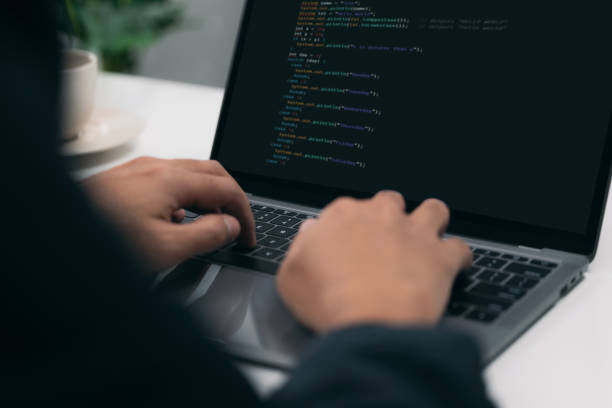
VI. Best practices for implementing CI/CD
Continuous Integration and Deployment (CI/CD) is a powerful tool for streamlining software development and deployment. However, to fully realize the benefits of CI/CD, it is essential to implement it correctly.
Here are some best practices to keep in mind when implementing CI/CD in your development workflow:
A. Automate everything possible:
CI/CD relies heavily on automation to streamline the software development process. Automating as much as possible will not only reduce the risk of errors but will also save time and effort. Automation should cover every aspect of the development process, from building and testing to deployment and monitoring.
B. Use version control:
Version control is a vital tool for any software development project, and it's even more critical in CI/CD. Version control ensures that every change made to the codebase is tracked and documented, which is essential for troubleshooting and auditing. Moreover, version control allows developers to work on different versions of the code simultaneously, which makes it easier to manage multiple releases.
C. Keep your tests fast and reliable:
One of the main goals of CI/CD is to catch errors and bugs early in the development process. To achieve this, you need to have fast and reliable tests that can run every time a change is made to the codebase. Slow and unreliable tests can slow down the development process and make it more difficult to catch bugs.
D. Monitor your application in production:
CI/CD doesn't end with deployment; it's essential to monitor your application in production continuously. Monitoring can help you identify issues and bottlenecks that may affect the performance and availability of your application. You should monitor everything from application performance to server health and log files.
E. Involve everyone in the development process:
CI/CD is a team effort, and everyone involved in the development process should be on board. Developers, QA engineers, DevOps engineers, and operations personnel should work together to create a seamless workflow that supports continuous integration and deployment.
F. Use the right tools:
There are many CI/CD tools available, and choosing the right one can make a significant difference in the success of your implementation. Look for tools that are easy to use, integrate with your existing toolset, and provide the features and functionality that you need.
By following these best practices, you can implement CI/CD successfully in your development workflow. Remember, CI/CD is not a one-size-fits-all solution, and you may need to tweak your implementation based on your specific needs and requirements. However, by keeping these best practices in mind, you can create a powerful and efficient development workflow that supports continuous integration and deployment.

VII. Best Practices for CI/CD
To ensure the effectiveness and efficiency of your CI/CD process, it's essential to follow best practices. Below are some guidelines to help you implement and maintain a successful CI/CD workflow.
A. Automate the CI/CD Pipeline
Automation is at the heart of CI/CD, and for good reason. Automating the pipeline ensures that the entire process is streamlined and repeatable. It also reduces the chance of human error and saves time. Use automation tools such as Jenkins, CircleCI, or TravisCI to automate your CI/CD pipeline.
B. Use Version Control
Version control is critical in software development, and it's just as important in CI/CD. Use a version control system such as Git to manage your code changes. This ensures that you can easily revert to a previous version if something goes wrong during deployment.
C. Test Early and Often
One of the primary benefits of CI/CD is the ability to catch bugs early in the development cycle. To achieve this, you must test early and often. Create a comprehensive test suite that includes unit tests, integration tests, and end-to-end tests. Run these tests every time you make a change to your code.
D. Monitor Your System
Continuous monitoring is essential for identifying and resolving issues quickly. Use monitoring tools such as Nagios, Zabbix, or Prometheus to monitor your system's performance, logs, and events. Set up alerts and notifications to notify you when something goes wrong.
E. Establish a Code Review Process
Code review is an essential part of the software development process. It helps identify and fix issues before they make it into production. Establish a code review process and require that all code changes be reviewed before they are merged into the main branch.
F. Keep Your Dependencies Up-to-date
Dependencies can quickly become a headache if they are not managed properly. Make sure you keep your dependencies up-to-date and check for any security vulnerabilities regularly. Use dependency management tools such as NPM or Maven to manage your dependencies.
G. Continuously Improve Your CI/CD Workflow
Finally, it's important to continuously improve your CI/CD workflow. Regularly review your processes and look for ways to optimize and improve them. Collect metrics such as build times, test pass rates, and deployment frequency to identify areas that need improvement.
In conclusion, following best practices is essential for a successful CI/CD process. Automate your pipeline, use version control, test early and often, monitor your system, establish a code review process, keep your dependencies up-to-date, and continuously improve your workflow. By doing so, you can ensure that your software development process is efficient, effective, and delivers high-quality software to your users.

VIII. Common CI/CD Tools and Best Practices
In this section, we will explore some common CI/CD tools and best practices to help you implement an effective CI/CD workflow.
A. Jenkins
Jenkins is one of the most widely used CI/CD tools, offering a range of features and integrations with other tools. It is an open-source tool that allows for easy customization and automation of the CI/CD pipeline. Jenkins supports a wide range of plugins, enabling developers to integrate their workflow with other tools such as GitHub, Docker, and AWS. Jenkins is highly scalable and can handle large, complex pipelines with ease.
To use Jenkins effectively, it is important to follow some best practices. First, make sure that Jenkins is properly installed and configured on your system. You should also ensure that the plugins you use are up-to-date and compatible with your Jenkins version. Regularly clean up old builds and artefact's to keep your system running smoothly. Additionally, consider setting up a backup system to ensure that your data is protected in case of system failure.
B. GitLab CI/CD
GitLab is an all-in-one DevOps platform that includes CI/CD tools as well as source code management, issue tracking, and other features. GitLab CI/CD is a fully integrated CI/CD system that allows developers to create, test, and deploy code from within the GitLab platform. It offers a range of features, including parallel testing, artifact caching, and Kubernetes integration.
To use GitLab CI/CD effectively, it is important to follow some best practices. First, ensure that your GitLab instance is properly configured and set up. Make sure that you have the necessary permissions to create and run pipelines. Use GitLab's built-in tools to create and manage pipelines, and take advantage of the platform's integrations with other tools such as Kubernetes and Docker.
C. Travis CI
Travis CI is a cloud-based CI/CD tool that is popular among open-source projects. It offers a simple, easy-to-use interface and is well-integrated with GitHub. Travis CI supports a wide range of programming languages and provides a variety of deployment options.
To use Travis CI effectively, it is important to follow some best practices. First, ensure that your Travis CI account is properly configured and set up with GitHub. Use the Travis CI configuration file to specify your build process and other settings. Take advantage of Travis CI's built-in features such as caching and parallel testing to speed up your build process. Finally, regularly clean up old builds to keep your system running smoothly.
D. Best Practices
Regardless of the CI/CD tool you choose to use, there are some best practices that can help you optimize your workflow:
Automate your build and deployment process as much as possible. This can help reduce errors and save time.
Use version control to track changes and ensure that everyone is working on the latest version of the code.
Test early and often. This can help catch errors before they become more difficult to fix.
Use a consistent and standardized development environment to ensure consistency across your team.
Use monitoring tools to track the performance of your application and identify any issues that arise.
By following these best practices and using the right tools, you can create a robust and effective CI/CD workflow that will help you deliver high-quality software quickly and efficiently.

IX. Conclusion: Embracing CI/CD for Software Development
Continuous integration and deployment (CI/CD) has become an essential practice for modern software development teams, and for good reason. The benefits of CI/CD are clear, from faster development cycles and better collaboration to more reliable and efficient software releases.
By automating the process of testing, building, and deploying code changes, developers can catch errors early and ensure that new features and updates are released quickly and with minimal risk. Additionally, the use of version control systems and integration tools helps teams work together more effectively and maintain consistency across projects.
As with any software development practice, adopting CI/CD can come with its own set of challenges. It requires a commitment to testing and quality assurance, as well as a willingness to continuously improve processes and tools. However, the benefits far outweigh the challenges, and the investment in CI/CD can pay dividends for both the development team and the end users of the software.
In this post, we've explored the importance of continuous integration and deployment for software development teams. We've discussed the benefits of CI/CD, including faster development cycles, better collaboration, and more reliable releases. We've also provided guidance on how to implement CI/CD in your own application development workflow, including strategies for testing, automation, and team communication.
By embracing CI/CD and making it a central part of your development process, you can set your team up for success and ensure that your software is reliable, efficient, and meets the needs of your users. Whether you're a small startup or a large enterprise, CI/CD can help you stay competitive in today's fast-paced software development landscape.
In conclusion, continuous integration and deployment (CI/CD) is a critical process in modern software development that enables teams to deliver high-quality software faster and more efficiently. By implementing a CI/CD pipeline, teams can automate the testing, building, and deployment of their applications, resulting in fewer bugs, faster feedback loops, and ultimately, happier customers. We hope that this post has helped you understand the benefits of CI/CD and how to implement it in your development workflow. If you enjoyed reading this post, please consider subscribing to our newsletter for more content like this. Thanks for reading, and happy coding!
Best regards,
Moolah







Comments